





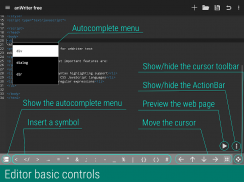
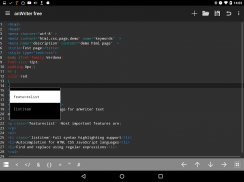
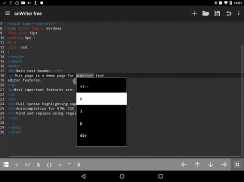








介绍 anWriter free HTML editor
anWriter HTML editor helps you to write code:
It offers an autocompletion support for: HTML, CSS, JavaScript, LaTeX (PHP, SQL in pro version).
It supports modern technologies:
It offers an autocompletion support for HTML 5, CSS 3, jQuery, Bootstrap, and Angular
It supports FTP:
You can download a file from the FTP server, send a file to the FTP server, and browse directories on the FTP server.
It allows previewing web pages in application:
Allow you to get a quick preview of your web page in an internal viewer. You don't need to open a browser. The integrated viewer has a JS error console.
It supports not only web technologies:
Besides HTML, CSS, JavaScript, PHP our editor supports syntax highlighting for C/C++, Java, SQL, Python, LaTeX. Also, it offers autocompletion for C and Python standard functions and keywords.
It is small:
Less than 2 MB installation file.
WARNING! Current version of the editor fully supports only English-like scripts (Latin, Cyrillic, Greek etc.)South and Southeast Asian and Middle Eastern scripts support will be added in future releases.
Most of Android text editors today is very simple notepad like editors.
You can use our editor as a simple notepad, bit it offers features of a powerful IDE. Like in most powerful IDEs, its features allow to significantly increase coding speed, compared with a usual notepad. anWriter is much lighter than most IDE, but at the same time much more powerful, than most of notepad like editors.
Full list of features:
- Syntax highlighting for HTML, CSS, JavaScript, XML, PHP, SQL, LaTeX, C/C++, Java, Python languages
- Web pages preview in the internal viewer.
- Autocompletion for HTML tags and attributes including user created class names and Ids
- Autocompletion for JavaScript objects, variables and functions
- Autocompletion for CSS selectors, rules and attributes
- Autocompletion for Bootstrap and AngularJS classes and attributes
- Autocompletion for jQuery functions and selectors
- Autocompletion for keywords and standard library functions for C/C++ and Python languages
- Autocompletion for LaTeX commands.
- Downloading files from the FTP server
- Uploading files to the FTP server
- Browse directories on the FTP server
- Bottom toolbar with most used characters and cursor controls.
- Search and replace, using regular expressions
- Unlimited undo
- Different codepages support
- Line numbering
- Copy/paste
- Several opened files at the same time
- JavaScript error console in the internal viewer
- Hardware keyboard support
- Font size settings
The integrated HTML viewer has some limitations: it does not support the input tag with type= “file”. If you want to test such HTML file, open it in a browser.
anWriter HTML编辑器可以帮助你编写代码:
它提供了一个自动完成的支持:HTML,CSS,JavaScript的,乳胶(PHP,SQL亲版)。
它支持先进的技术:
它提供了对HTML 5,CSS 3,jQuery的,引导和角度的自动完成支持
它支持FTP:
您可以从FTP服务器下载文件,将文件发送到FTP服务器和浏览FTP服务器上的目录。
它允许预览应用的网页:
让你得到你的网页的快速预览在内部浏览器。您不必打开浏览器。集成的浏览器有一个JS错误控制台。
它不仅支持Web技术:
除了HTML,CSS,JavaScript的,PHP我们的编辑器支持语法高亮显示的C / C ++,Java和SQL,Python和乳胶。此外,它提供自动完成对C和Python标准函数和关键字。
它体积小:
不到2 MB的安装文件。
警告!编辑当前版本完全支持英文般的脚本(拉丁语,西里尔文,希腊文等),南亚和东南亚和中东地区的脚本支持将在未来的版本中加入。
今天,大多数的Android的文本编辑器是非常简单的记事本编辑器一样。
您可以使用我们的编辑作为一个简单的记事本,咬它提供了一个强大的IDE的功能。像最强大的集成开发环境,其功能允许显著提高编码速度,与通常相比记事本。 anWriter比大多数的IDE轻得多,但在同一时间强大得多,比大多数记事本的像编辑。
功能完整列表:
- 使用HTML,CSS,JavaScript的,XML,PHP,SQL,乳胶,C / C ++,Java和Python的语言
- 网页预览在内部查看器。
- 自动完成的HTML标签和属性,包括用户创建的类名和ID
- 自动完成对JavaScript对象,变量和函数
- 自动完成对CSS选择器,规则和属性
- 自动完成的引导和AngularJS类和属性
- 自动完成的jQuery的功能和选择
- 自动完成关键字和标准库函数的C / C ++和Python语言
- 自动完成的LaTeX命令。
- 从FTP服务器上下载文件
- 上传文件到FTP服务器
- 在FTP服务器上浏览目录
- 底部的工具栏与最常用的字符和光标控制。
- 搜索和替换,使用正则表达式
- 无限撤消
- 不同的代码页支持
- 行号
- 复制粘贴
- 一些在同一时间打开的文件
- 内部浏览器的JavaScript错误控制台
- 硬件键盘支持
- 字体大小设置
集成的HTML浏览器有一定的局限性:它不支持类型为“文件”输入标签。如果你想测试这样的HTML文件,在浏览器中打开它。










